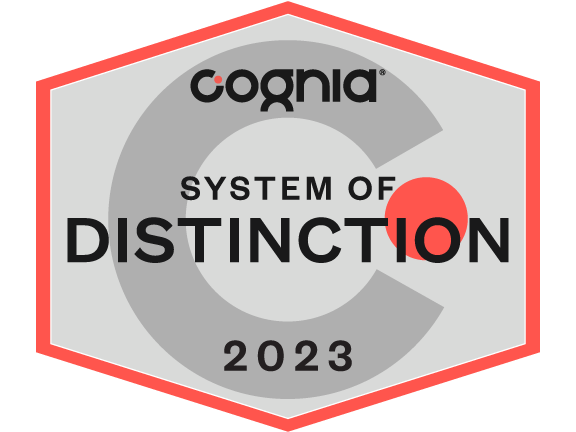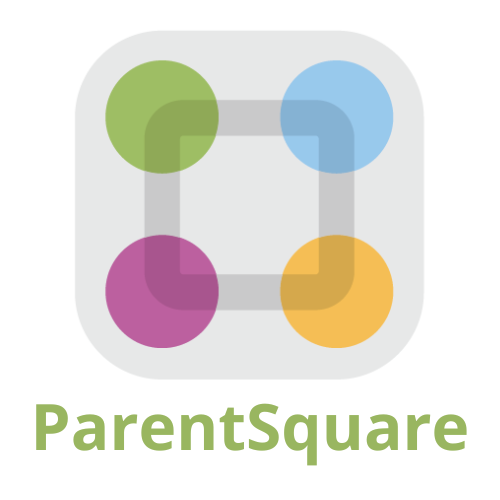IT Password FAQs
1. Why are we going to have a new password procedure?
o The district regularly participates in security audits, and recommendations have been made for us to improve system security by enforcing stronger, more consistent password requirements for faculty/staff users.
o Standardization of procedure: All users will comply with the same password procedure.
o Ease of use: Consistent and simplified password procedure will make it easier for you to comply with the requirements without having to ask for assistance.
2. What benefits will I see as a user?
o Synchronization: Fewer passwords to remember and fewer passwords to change.
o Privacy: No one knows or can access your password information except for you. Password information is stored such that it cannot be produced on demand under any circumstances.
o Independence: ability to change your password, reset and/or unlock your account anytime, anywhere.
3. Doesn't fewer passwords mean LESS security?
No. This question simply highlights something that has always been true. Your password is private, and should be known only by you. It should not be shared with anyone. You should not write it down or store it where others might find it. You sign a Responsible Use Agreement when given an account, and this is one of the terms you agree to. The system will assure that the password is strong enough to make "hacking" difficult. It is your responsibility to protect your password from unauthorized use.
4. Who will be affected by this new procedure?
All faculty/staff of Elmore County Public Schools who have an account.
5. What systems, programs, and/or applications participate in password synchronization and this procedure?
Elmoreco Network Logon, Elmoreco E-mail, INOW, SETS, Canvas, Clever (Single Sign On), and Office 365
6. When will this procedure affect me?
The next time you change your password or the next time your password expires after this procedure goes into effect.
7. When will this procedure go into effect?
Monday, January 5, 2015.
8. What passwords are affected when I change my password?
Elmoreco Network Logon, Elmoreco E-mail, INOW, SETS, Canvas, Clever (Single Sign On), and Office 365
9. Where can I change my password?
Access to the self-service password reset system can be gained one of two ways. First, one can simply navigate to https://pwreset-elmoreco.asc.edu/pwreset/. Additionally, access can be gained by going to the District webpage (http://www.elmoreco.com/) and scrolling all the way to the bottom of the page. In the bottom right-hand corner select Password Portal.
10. Can I use uppercase and lowercase letters in my password?
Yes, case sensitivity is supported and encouraged. Using upper and lowercase letters will increase the security of your password.
11. Do I have to use a number?
No, however passwords must contain characters from at least three of the following four categories:
o English uppercase characters (A – Z)
o English lowercase characters (a – z)
o Base 10 digits (0 – 9)
o Non-alphanumeric (For example: !, $, #, or %)
12. Do I have to use a special character in my password?
No, however passwords must contain characters from at least three of the following four categories:
o English uppercase characters (A – Z)
o English lowercase characters (a – z)
o Base 10 digits (0 – 9)
o Non-alphanumeric (For example: !, $, #, or %)
13. What is a "special" character?
Anything that is not a letter or a number. Commonly used "special" characters include every character you see above the numbers on your keyboard (~ ! @ # $ % ^ & * + _ - ( ) ). There are others.
14. How many characters does my password have to be?
Passwords must be at least 8 characters long.
15. How often do I have to change my password?
Passwords will expire every 120 days.
16. How will I know when my password is expiring?
All users will receive e-mail notification in advance of password expiring. The system will send 3 notifications: 14, 7, and 2 days prior to expiration.